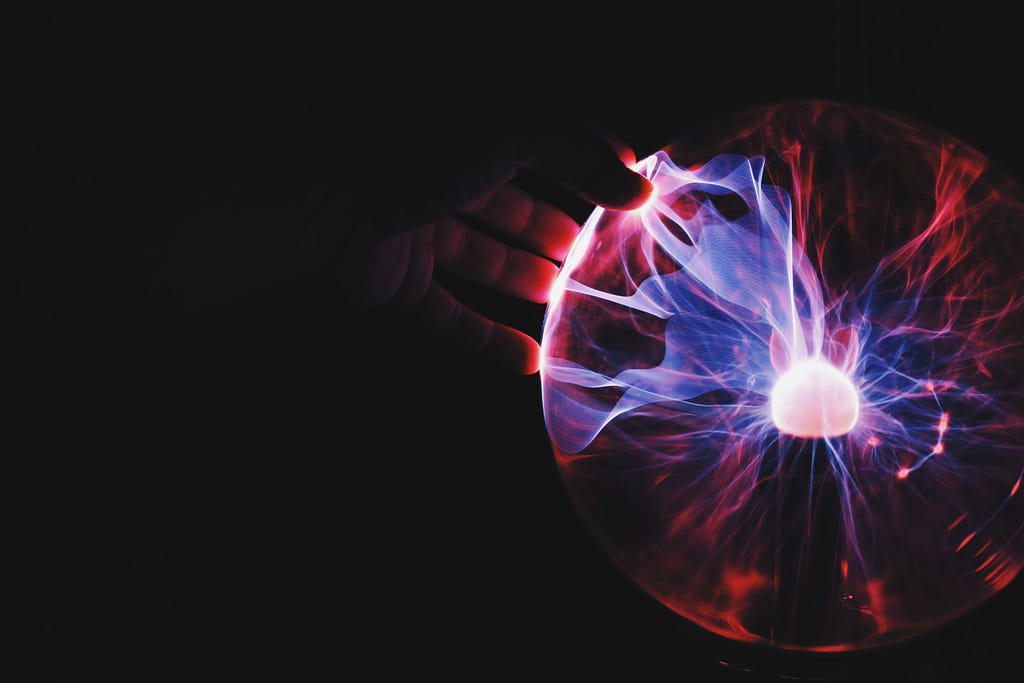GitHub Copilot isn't just a tool; it's your coding companion. Powered by OpenAI's Codex, Copilot offers developers a unique opportunity to enhance their coding efficiency and creativity. Here are five significant benefits of incorporating GitHub Copilot into your development workflow, complete with examples to illustrate its transformative impact.
1. Increased Coding Speed
GitHub Copilot suggests entire lines or blocks of code as you type, drastically reducing the time you spend coding basic structures and allowing you to focus on more complex problems. For instance, when you start typing a common pattern like a `for` loop in JavaScript, Copilot auto-completes the iteration logic based on the context you've provided, saving you keystrokes and mental effort.
for (let i = 0; i < array.length; i++) {
console.log(array[i]);
}
Just type for and GitHub Copilot predicts the rest, understanding the context of array usage in your code.
2. Enhanced Code Quality and Consistency
Copilot draws from a vast array of sources to suggest high-quality, tested code that aligns with best practices. It helps maintain consistency in your codebase by suggesting solutions that align with the coding standards inferred from your existing code.
Example:
If you're using a particular library like React in your project, Copilot will suggest React-specific code snippets that follow the latest conventions and best practices, ensuring your project remains clean and consistent.
3. Learning and Development Aid
For new developers or those venturing into new programming languages or frameworks, GitHub Copilot acts as an excellent learning tool. By suggesting syntax and code snippets, it provides real-time, context-aware examples and documentation, which can accelerate the learning process.
Example:
While working with a less familiar language like Go, as soon as you start defining a new function, Copilot suggests the appropriate syntax and structure, helping you learn through doing.
4. Reduced Boilerplate Code
One of the more tedious aspects of programming is writing and rewriting boilerplate code. GitHub Copilot can automatically generate this repetitive code for you, allowing you to direct your efforts towards more innovative aspects of your projects.
Example:
In a Node.js application, setting up a new Express server involves several repetitive steps. Copilot can instantly generate all the boilerplate needed to start the server, including importing necessary modules and middleware.
const express = require('express');
const app = express();
const port = 3000;
app.get('/', (req, res) => {
res.send('Hello World!');
});
app.listen(port, () => {
console.log(`Example app listening at http://localhost:${port}`);
});
5. Cross-language Code Suggestions
GitHub Copilot's underlying model is trained on a multitude of languages and frameworks, enabling it to offer suggestions not only in the language you're currently using but also by providing insights from other languages that might be applicable or more efficient.
Example:
If you're primarily a Python developer but are working on a JavaScript project, Copilot can help bridge that gap by suggesting JavaScript code that aligns with Pythonic principles you're familiar with, such as using map functions over loops for data transformation.
Conclusion
GitHub Copilot represents a significant leap forward in the way developers write code. By leveraging the power of AI, it offers solutions that improve productivity, enhance learning, and foster innovation, all while maintaining the quality and consistency of your code. As you integrate Copilot into your workflow, you'll find that it's not just a tool — it's a partner in your coding journey.
Ready to let AI take your coding to the next level? Give GitHub Copilot a try and experience these benefits firsthand.